Heading Font
Customise fonts for H1-H6
Heading Font lets you customize the typeface used for all headings (H1-H6) in your workspace, creating visual hierarchy and giving your documents a distinctive look. You can choose a different font from your editor text or keep them matching.
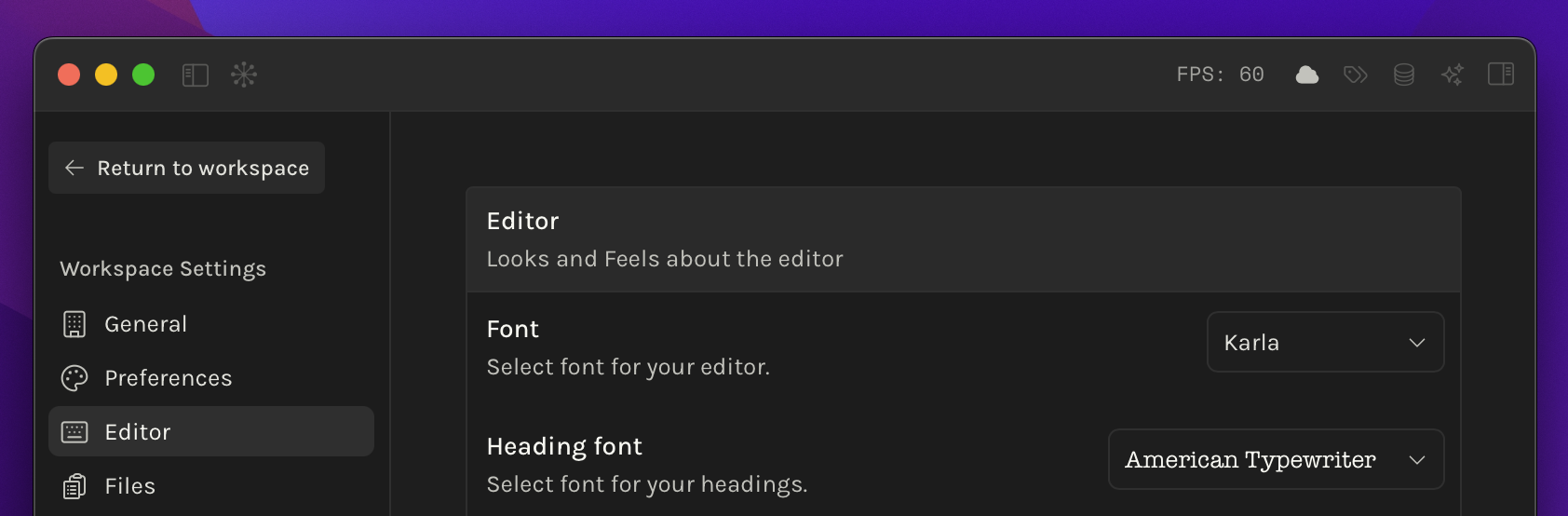
Changing Your Heading Font
Here's how to customize your heading font:
- Open Settings
- Go to the Editor tab
- Find the Heading font dropdown
- Pick the font you like
Once you've selected a font, you can also adjust its Font Weight from the same settings tab. Depending on the font you've chosen, you'll see options like Light, Regular, Medium, Semibold, Bold, and Black. Not all fonts support every weight, so the available options will vary based on your selection.
Available Font Options
Octarine gives you plenty of options:
- Same as editor font — Keep headings and body text consistent
- Bundled fonts — Choose from Inter, Karla, iAQuattro, Uncut, Roboto Mono, Space Mono, Hand, or Avenir
- System fonts — Use any font installed on your computer
The dropdown shows a preview of each font in its actual typeface, so you can see exactly what you're getting before you commit.
How It Works
Once you've chosen a heading font, it applies to all headings (H1 through H6) across your entire workspace. Your body text stays the same, so you can create clear visual hierarchy between headings and content.
Heading font is a Pro feature. Want a classic look? Try pairing a serif heading font with a sans-serif body—it's a timeless combination.